HTML-формы. Форма входа и регистрации с помощью HTML5 и CSS3
HTML формы — сложные элементы интерфейса. Они включают в себя разные функциональные элементы: поля ввода и , списки , подсказки и т.д. Весь код формы заключается в элемент .
Большая часть информации веб-форм передаётся с помощью элемента . Для ввода одной строки текста применяется элемент , для нескольких строк - элемент . Элемент создает выпадающий список.
Элемент создаёт надписи к полям формы. Существует два способа группировки надписи и поля. Если поле находится внутри элемента , то атрибут for указывать не нужно.
Last Name Last Name Last Name
Поля формы можно разделять на логические блоки с помощью элемента . Каждому разделу можно присвоить название с помощью элемента .
Контактная информация
Имя
E-mail
 Рис. 1. Группировка полей формы
Рис. 1. Группировка полей формы
Чтобы сделать форму более понятной для пользователей, в поля формы добавляют текст, содержащий пример вводимых данных. Такой текст называется подстановочным и создаётся с помощью атрибута placeholder .
Обязательные для заполнения поля также необходимо выделять. До появления HTML5 использовался символ звездочки * , установленный возле названия поля. В новой спецификации появился специальный атрибут required , который позволяет отметить обязательное поле на уровне разметки. Этот атрибут дает указание браузеру (при условии, что тот поддерживает HTML5), указание не отправлять данные после нажатия пользователем кнопки отправить, пока указанные поля не заполнены.
Для изменения внешний вид текстового поля при получении фокуса, используется псевдокласс focus . Например, можно сделать фон текущего поля более темным или добавить цветную рамку, чтобы оно выделялось среди остальных:
Input:focus { background: #eaeaea; }
Ещё один полезный html5-атрибут — атрибут autofocus . Он позволяет автоматически установить фокус на нужном начальном поле для элементов и (только в один элемент каждой формы).
Пример создания формы регистрацииHTML разметка
 Регистрация
Имя
Пол
мужской
женский
E-mail
Страна
Выберите страну проживания
Россия
Украина
Беларусь
Отправить
Регистрация
Имя
Пол
мужской
женский
E-mail
Страна
Выберите страну проживания
Россия
Украина
Беларусь
Отправить
Примечание
action="form.php" — ссылка на файл обработчика формы. Создайте файл в кодировке UTF-8, закачайте его на сервер и замените action="form.php" на путь к файлу на вашем сервере.
 Рис. 2. Внешний вид формы по умолчанию
Рис. 2. Внешний вид формы по умолчанию
Как видно из рисунка, каждый элемент формы имеет стили браузера по умолчанию. Очистим стили и оформим элементы формы.
Form-wrap { width: 550px; background: #ffd500; border-radius: 20px; } .form-wrap *{transition: .1s linear} .profile { width: 240px; float: left; text-align: center; padding: 30px; } form { background: white; float: left; width: calc(100% - 240px); padding: 30px; border-radius: 0 20px 20px 0; color: #7b7b7b; } .form-wrap:after, form div:after { content: ""; display: table; clear: both; } form div { margin-bottom: 15px; position: relative; } h1 { font-size: 24px; font-weight: 400; position: relative; margin-top: 50px; } h1:after { content: "\f138"; font-size: 40px; font-family: FontAwesome; position: absolute; top: 50px; left: 50%; transform: translateX(-50%); } /********************** стилизация элементов формы **********************/ label, span { display: block; font-size: 14px; margin-bottom: 8px; } input, input { border-width: 0; outline: none; margin: 0; width: 100%; padding: 10px 15px; background: #e6e6e6; } input:focus, input:focus { box-shadow: inset 0 0 0 2px rgba(0,0,0,.2); } .radio label { position: relative; padding-left: 50px; cursor: pointer; width: 50%; float: left; line-height: 40px; } .radio input { position: absolute; opacity: 0; } .radio-control { position: absolute; top: 0; left: 0; height: 40px; width: 40px; background: #e6e6e6; border-radius: 50%; text-align: center; } .male:before { content: "\f222"; font-family: FontAwesome; font-weight: bold; } .female:before { content: "\f221"; font-family: FontAwesome; font-weight: bold; } .radio label:hover input ~ .radio-control, .radiol input:focus ~ .radio-control { box-shadow: inset 0 0 0 2px rgba(0,0,0,.2); } .radio input:checked ~ .radio-control { color: red; } select { width: 100%; cursor: pointer; padding: 10px 15px; outline: 0; border: 0; background: #e6e6e6; color: #7b7b7b; -webkit-appearance: none; /*убираем галочку в webkit-браузерах*/ -moz-appearance: none; /*убираем галочку в Mozilla Firefox*/ } select::-ms-expand { display: none; /*убираем галочку в IE*/ } .select-arrow { position: absolute; top: 38px; right: 15px; width: 0; height: 0; pointer-events: none; /*активизируем показ списка при нажатии на стрелку*/ border-style: solid; border-width: 8px 5px 0 5px; border-color: #7b7b7b transparent transparent transparent; } button { padding: 10px 0; border-width: 0; display: block; width: 120px; margin: 25px auto 0; background: #60e6c5; color: white; font-size: 14px; outline: none; text-transform: uppercase; } /********************** добавляем форме адаптивность **********************/ @media (max-width: 600px) { .form-wrap {margin: 20px auto; max-width: 550px; width:100%;} .profile, form {float: none; width: 100%;} h1 {margin-top: auto; padding-bottom: 50px;} form {border-radius: 0 0 20px 20px;} }
Файл form.php
Примечание
В переменной $subject укажите текст, который будет отображаться как заголовок письма;
Ваше_имя — здесь вы можете указать имя, которое будет отображаться в поле «от кого письмо» ;
url_вашего_сайта замените на адрес сайта с формой регистрации;
ваш_email замените на ваш адрес электронной почты;
$headers .= "Bcc: ваш_email". "\r\n"; отправляет скрытую копию на ваш адрес электронной почты.
Сама форма обычно предназначена для получения от пользователя информации для дальнейшей пересылки её на сервер, где данные формы принимает программа-обработчик. Такая программа может быть написана на любом серверном языке программирования вроде PHP, Perl и др. Адрес программы указывается в атрибуте action тега , как показано в примере 1.
Пример 1. Отправка данных формы
HTML5 IE Cr Op Sa Fx
Данные формы
В этом примере данные формы, обозначенные атрибутом name (login и password ), будут переданы в файл по адресу /example/handler.php. Если атрибут action не указывать, то передача происходит на адрес текущей страницы.
Передача на сервер происходит двумя разными методами: GET и POST, для задания метода в теге используется атрибут method , а его значениями выступают ключевые слова get и post . Если атрибут method не задан, то по умолчанию данные отправляются на сервер методом GET. В табл. 1 показаны различия между этими методами.
Какой метод используется легко определить по адресной строке браузера. Если в ней появился вопросительный знак и адрес стал похож на этот, то это точно GET.
http://www.google.ru/search?q=%D1%81%D0%B8%D1%81%D1%8C%D0%BA%D0%B8&ie=utf-8
Уникальное сочетание параметров в адресной строке однозначно идентифицирует страницу, так что страницы с адресами?q=node/add и?q=node считаются разными. Эту особенность используют системы управления контентом (CMS, Content management system) для создания множества страниц сайта. В реальности же используется один файл, который получает запрос GET и согласно ему формирует содержимое документа.
Ниже перечислены типовые области применения этих методов на сайтах.
GETПередача небольших текстовых данных на сервер; поиск по сайту.
Поисковые системы, формы поиска по сайту всегда отправляются методом GET, это позволяет делиться результатами поиска с друзьями, слать ссылку по почте или выкладывать её на форуме.
POSTПересылка файлов (фотографий, архивов, программ и др.); отправка комментариев; добавление и редактирование сообщений на форуме, блоге.
Работа с формой по умолчанию происходит в текущей вкладке браузера, при этом допустимо при отправке формы изменить этот параметр и открывать обработчик формы в новой вкладке или во фрейме. Такое поведение задаётся через «имя контекста», которое выступает значением атрибута target тега . Популярные значения это _blank для открытия формы в новом окне или вкладке, и имя фрейма, которое задаётся атрибутом name тега (пример 2).
Пример 2. Открытие формы во фрейме
HTML5 IE Cr Op Sa Fx
Использование фрейма
В данном примере при нажатии на кнопку «Отправить» результат отправки формы открывается во фрейме с именем area .
Элементы формы традиционно располагаются внутри тега , тем самым определяя те данные, которые будут передаваться на сервер. В то же время в HTML5 есть возможность отделить форму от её элементов. Это сделано для удобства и универсальности, так, сложный макет может содержать несколько форм, которые не должны пересекаться меж собой или к примеру, некоторые элементы выводятся с помощью скриптов в одном месте страницы, а сама форма находится в другом. Связь между формой и её элементами происходит в таком случае через идентификатор формы, а к элементам следует добавить атрибут form со значением, равным этому идентификатору (пример 3).
Пример 3. Связывание формы с полями
HTML5 IE Cr Op Sa Fx
Форма
В этом примере тег однозначно отождествляется через идентификатор auth , а к полям, которые следует отправить с помощью формы, добавляется form="auth" . При этом поведение элементов не меняется, при нажатии на кнопку логин и пароль пересылаются на обработчик handler.php.
Хотя параметры передачи формы традиционно указываются в теге , их можно перенести и в кнопки отправки формы ( и ). Для этого применяется набор атрибутов formaction , formmethod , formenctype и formtarget , которые являются аналогами соответствующих атрибутов без приставки form. В примере 4 показано использование этих атрибутов.
Пример 4. Отправка формы
HTML5 IE Cr Op Sa Fx
Отправка формы
Все новые атрибуты форм не поддерживаются некоторыми браузерами, в частности, Internet Explorer и Safari.
Login forms are everywhere on the web. Are you using the social networks? You must go through login form of some sort. Do you have an email? Did you join any forums? Did you try to leave a comment on a WordPress site? To gain access to anything on the internet, the chances are you will have to go through some sort of login process. You will probably have to register first, sign up or leave some information behind. You will have to use some sort of login form to do anything on the internet.
So what do Login Forms have to do with HTML and CSS? They are both the essential parts of the Login Forms.
HTML (HyperText Markup Language) is a standard markup language used to create web pages. HTML elements are building blocks of all websites.
CSS (Cascading Style Sheet) is a language used for describing the look and formatting of a document written in a markup language. Such as HTML!
We use HTML to build a website and CSS to make it look nice. That is what most of the users encounter while browsing the web.
We’ve made a list of 50 free login forms that you can use on your WordPress site, blog, forum or anywhere else. This is a hand-picked list by Colorlib to ensure the highest quality of the forms. Each and every form has been thoroughly tested to ensure no components are missing and source code is available with every download. Of course, you are free to use these forms for personal and commercial purposes, with no need for attribution.
Explore 2.5 Million Digital Assets including 2019’s Best WordPress Templates
2M+ items from the world’s largest marketplace for HTML5 Templates, Themes & Design Assets. Whether that’s what you need, or you’re just after a few Stock Photos – all of it can be found here at Envato Market.
DOWNLOAD NOW
 The rest of the list and HTML/CSS powered login forms but here you can see the best login customizer plugin for WordPress. It comes with several defined templates that you can further tweak to match the design of your website. Thats to this plugin you can finally get rid of boring WordPress wp-admin page and create a truly unique experience for yourself and your users.
The rest of the list and HTML/CSS powered login forms but here you can see the best login customizer plugin for WordPress. It comes with several defined templates that you can further tweak to match the design of your website. Thats to this plugin you can finally get rid of boring WordPress wp-admin page and create a truly unique experience for yourself and your users.

Simple yet creative login form created using HTML5 and CSS3. This form can be used as registration form as well. This is our favorite template on this list thanks to its flexibility and similarity that allows you to create
WordPress versionWe did search the internet for cool login forms but it was very difficult to find good looking ones therefore we decided to have our take on them. We would like to present 20 login forms designed and developer by Colorlib team.
Login Form 1 by Colorlib
Simple, creative and vibrant login form with a gradient background. You can use this one for all sorts of intentions, like web, mobile or desktop applications. But do get creative with it if you like.

Minimal and sophisticated login form by Colorlib with a gradient button with animation and a logo. Use it, alter it and have it as a nice addition to your already nifty web space.

A gorgeous login page with a background image with shadow and a gradient form box with login button hover effect. The only limitation that you have is your imagination, so expand your view and use Login Form 3 to its full potential.

Creativity knows no limits and nor does Login Form 4. Here it is, at your disposal, ready and set for you to download it and put it to some good use. Do not worry about the responsiveness either.

Gorgeous, clean and modern form with an option to log in with Facebook or Google. All buttons have a nice hove effect that spices up the experience.

If your page is already super neat and tidy, a login form should be no different. Here is one that will easily meet your expectations if minimalism is your cup of tea.

A form with a three-way option of logging into the account. Either it is Facebook, Twitter or email login they prefer, this is the type of a tool that you need to feature on your page. And if they do not already have an account, you can also link it with your sign up page.

Another contemporary, trendy and enticing login form with rounded everything. This one is especially applicable to mobile users due to its currently very popular rounded corners style.

If you would like to avoid the white or single-color background, this is the login form page that you should consider. Not only does it support a full image background, but it also comes with a gradient overlay and an option to log in with Facebook or Google.

A somewhat complete opposite compared to the previous one is Login Form 10. It almost could not be more minimalistic looking while still having this up-to-the-minute feel to it.

With our collection of the best HTML5 and CSS3 login forms, you save yourself time and effort (money, too). Instead of building one from scratch, here is another killer ready-to-use template for you to employ.

Image background with a blue shadow overlay, name, image and the must-have form, that’s what’s up with Login Form 12. There is also a cool hover effect on the login button and gives you a chance to link it with your registration form for all new users.

A split screen sign up form, where one half is dedicated to an image and the other half to the form. It is a free tool which you can start using this very moment. Just download the layout and go full tilt with it.

In this collection, we have a mixture of simplistic and those a tad more complex and advanced login forms. In short, there is something for everyone and Login Form 14 is more on the minimalistic side. But why even complicate with a login form, right? To each their own.

While still keeping things to the bare minimum, one cool addition to the Login Form 15 is the image banner just above the form. With this little feature, you can make the experience slightly more engaging.

This is a login form with a full-screen image on top of which is placed a form with username and password fields and a gradient button with hover effect. Simple and straightforward.

To make it appear more personal, this framed login form template is the best fit for you. It has an image side and a form side but keeps things to the very minimum while still ensuring professionalism.

If you like to differentiate yourself and keep things original, do consider using Login Form 18. While some enjoy login pages super basic, the others want to have some additional goodies rocking the layout. And if adding a picture is what you are after, this one is for you.

Vibrant, energetic and attention-grabbing, that is what this next login form based on HTML5 and CSS3 is all about. It is also fully responsive and mobile-ready, as well as compatible with all major web browsers.

Gradient background, black sign in button with hover effect, username and password fields along with custom text and “Forgot password?” section, yep, that’s all part of Login Form 20. Sounds overwhelming but in reality, far from it.

The form is hidden unless you click on “Login” option. Really great feature for modern websites that want to avoid having a separate page for the login form. You can display the form anywhere on your website with this powerful tool.
Download
A design for a Sign Up form using tabs and floating form labels.
Download
What was initially made to stop people from entering one person’s WordPress site, it became a really popular form due to its simplicity and neat design.
Download Flat Login – Sign Up Form
Once you click “Click me” button in top-right corner, you will get smooth animation that transforms this Login form to Sign up form.
Download Login With Self-Contained SCSS Form
This is a form with self-contained SCSS. An extension of CSS that adds power and elegance to the basic language. It allows to use variables, nested rules, mixins, inline imports, and more.
Download
This is actually an animated Login form, with top “Hey you, Login already” transforming into the form at the bottom. Smooth animation effects.
Download
This is an example on how to create a simple login form using HTML5 and CSS3. This form uses pseudo elements (:after and:before) to create the multi page effect. These elements are rotated using the CSS3 transform property. This form uses HTML5 to make validation and submission easy.
Download
Once you enter a wrong password in this form, a nice shake effect will warn you that you did not enter the correct password. A simple and effective solution that will point out the problem of incorrect passwords.
Download
A boxy login form with a little surprise. Try “admin” as a username, and “1234” as a password, for full experience.
Download
Neat little login form. Once you click on “LOGIN” on the left side, animation effect creates neat little login form on the right. Definitely unique approach!
Download Material Design Form
Fairly simple and easy on the eye login form that you can add to your blog or any other website and spice up the experience. No need to overcomplicate with a simple thing as the login form is. Even if you are just collecting subscribers, you can also play around with this layout and get things rocking.
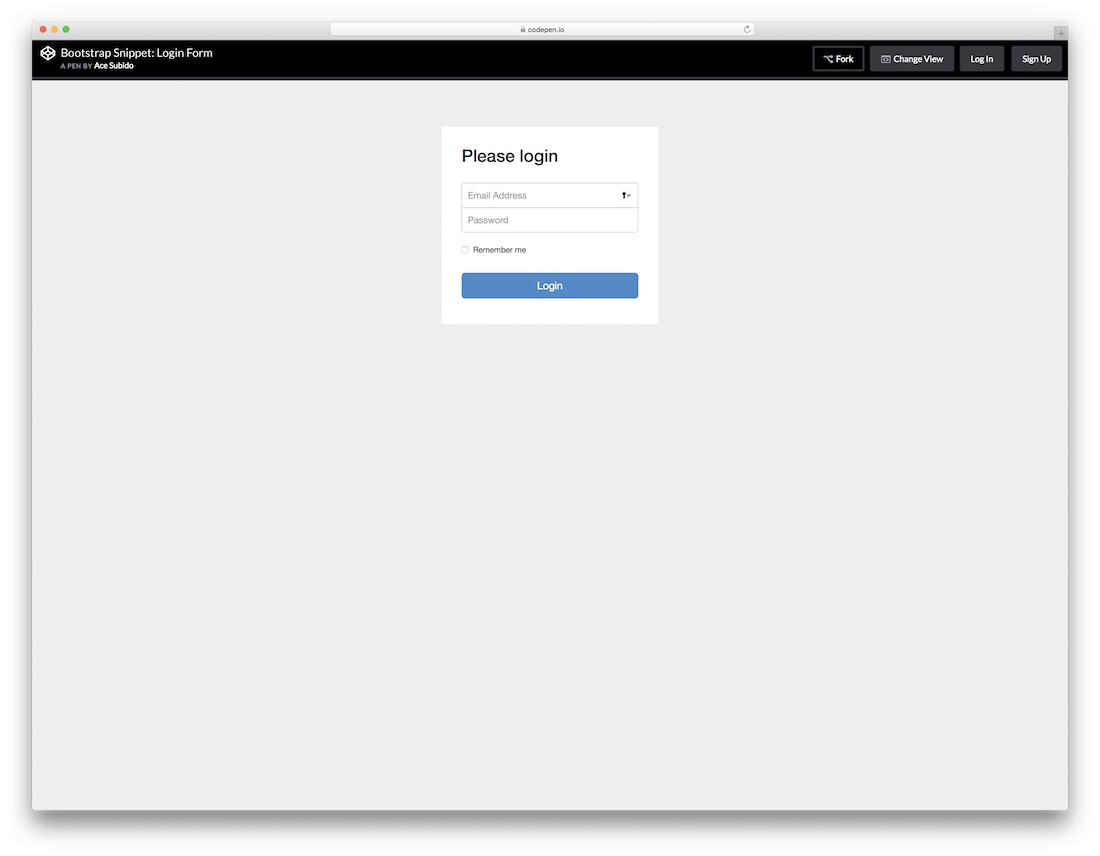
Obviously, this next free HTML5 login form is based on the well-liked Bootstrap Framework. This tells you that you can expect some nice flexibility that any modern website and element must practice. Email address, password and a check box to tick if a user would like the platform to remember his or her information. Easy and to the point.

Regardless of your main web design, with things like login forms, you do not want to over complicate it. Instead, you would want to keep it simple and let it to the job, getting users to access their accounts seamlessly. You will achieve that goal with this login form with flat UI unquestionably.

From super simple login forms to those with slightly more action going on. This particular one is pretty similar compared to the last one just that you will notice a frame going all around the form. Get them to type in their names or usernames and passwords and they can enter your world of amazingness.

All the HTML5 and CSS3 login forms you find on this list are simple to use and effortless to attach to your web platform. This one even has a “Forgot your password?” right at the bottom for everyone who just cannot recall their passwords. The template is perfect for entering your dashboard, but you can apply it for other needs, too.

The title pretty much says it all; this is a neat, clean and minimal looking login form with recovery. What you also notice is that there is no traditional “box” that you are used to seeing login forms use. If you would like to make a difference, you now know which layout to choose.

A free flat login form with a stunning and elegant dark layout coupled with a green call-to-action button. Sure, you can alter the tool to your likings, but you can also employ it exactly as is and have it live on your website in a snap. Play around with its features and have it all set up the way you like it.

Even a login form can be of super creative and attention-grabbing nature. While many stick to the simple and basic look, there are others who like it special and exclusive. This transparent login form will surely do the trick for you. With an image background and a form over it, this layout can follow your branding to a T.

No need to be really going too in-depth with this next login since it is pretty self-explanatory. It is compatible with the Google Chrome extension, as well as features buttons for those who are not signed up yet or lost their password. If this is the one you were looking for, then scrolling all the way this far was more than worth it.

A stylish flat form which you can append to your web space as a pop-up or ad as a widget on a page. Whatever the case, it will keep your professional approach intact. It is simple and easy on the eye and also has a CTA for everyone who missed signing up to your members’ area. Use it as is or improve it according to your taste.

Definitely an approach to a free login form that you should not miss. It has a feel of a coupon just that it is not if that even makes any sense. Anyhow, in the text section, you can also link this form to the signup form for those interested in creating an account. Other than that, it surely will capture their attention.

More and more website owners are implementing social logins and you can join the trend as well. This free login form with social integration is the right option to take the plunge. However, along with Twitter, Facebook and Google+ buttons, the layout also features the traditional way of signing up with an email.
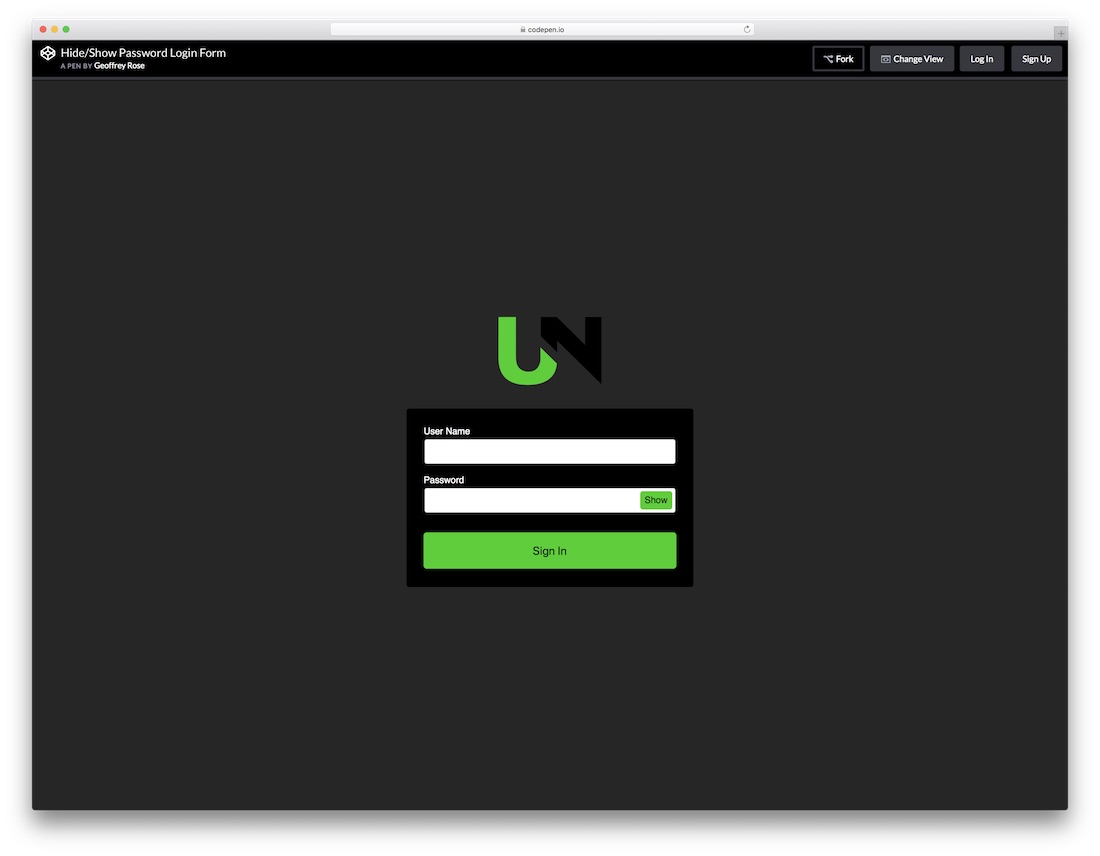
If your password is super complex, you sometimes just want to enter it in a “show” mode. Offer this same feature to all your users with the show and hide password login form. It has a stunning dark layout with green details perfect for those who dig this type of designs. Of course, feel free to make changes to it and fine-tune it according to your needs.

If you already practice animations and special effects on your page, keep the trend with the login form, too. Instead of creating your own one, you can simply use this striking Log ‘N Load animated form that will do the trick. Once you hover over the login button, the form reveals right in front of you. It even has a circular loading that enhances the experience.

This flat, modern and easy to use login form works great on all devices, mobile, tablet and desktop. You can also play around with different tweaks and alter the default settings to your website’s style precisely. The tool also has cool hover effects that add a touch of sophistication to the overall experience.
Here is an example of html login page code. In this example, we have displayed one text field, Password, Reset button and Login button. We have used Reset button that resets all fields to blank.We have used JavaScript validation in Login page. We have set username and password value.
Here is an example of html login page code. In this example, we have displayed one text field, Password, Reset button and Login button. We have used Reset button that resets all fields to blank.We have used JavaScript validation in Login page. We have set username and password value.Here is an example of html login page code. In this example, we have displayed one text field, Password, Reset button and Login button. We have used Reset button that resets all fields to blank. We have used JavaScript validation in Login page. We have set username and password value. If a person enter a wrong username or password or both, an error message with "Error: Incorrect Username or Password" will be displayed. Till the person enters the correct username and password, it will not Login.
Once you enter the correct Username and Password, you will be redirected to another page.
Login page is used in most of the dynamic website to validate user based on their credentials. For making login page for websites HTML form and HTML elements are used. Text field is used to accept username and password text field is used to accept password from user.
The submit button is used for submitting data to server for validation. Its good to validate user input in the browser using JavaScript. In this tutorial we are creating a HTML Login page code and validating user input with JavaScript. In modern web application server-side validation is also very important it is done on server side with the program running on the server.
Here is video tutorial:
But in this tutorial you will learn to create a login page in HTML and validate user input with JavaScript. View demo of HTML Login page .
Here is the screen shot of the the login page we are making:
This login page displays Username, Password text fields and then buttons for reset and Login. Once user enters the data and clicks on the Login button, JavaScript is used to validate the form and error message is displayed if validation fails.
HTML Login page with JavaScript Validation
Login Page
| HTML Login Page | |
| Username: | |
| Password: | |
Мы составили список, состоящий из 60 бесплатных форм авторизации, которые вы можете использовать на своем WordPress-сайте, в блоге, на форуме и т.д. Каждая форма тщательно протестирована, чтобы можно было гарантировать ее работоспособность и доступность исходного кода.
WordPress Login CustomizerФормы из этого списка созданы с помощью HTML / CSS. Но в данном случае речь идет о лучшем плагине для настройки пользовательского интерфейса WordPress. Он поставляется с несколькими шаблонами, которые можно дополнительно настроить в соответствии с дизайном сайта. С помощью этого плагина вы сможете избавиться от скучной страницы входа в WordPress.
Creative Login Form
Простая, но креативная форма входа, созданная с помощью HTML и CSS3. Ее также можно использовать и как форму регистрации. Это наш любимый шаблон из представленных в этом списке.
Мы поискали в интернете действительно крутые формы авторизации, но найти такие оказалось непросто. Поэтому решили представить вам собственные. Вот 20 форм входа, разработанных нашей командой.
Форма авторизации №1
Простая, креативная и яркая форма входа с градиентным фоном. Вы можете использовать ее для любых целей, таких как авторизация в веб-сервисе, мобильном или десктопном приложении.
Скачать
Предварительный просмотр
Форма авторизации №2
Минималистичная и изысканная форма входа с кнопкой, градиентной заливкой, а также с анимацией и логотипом. Используйте ее, изменив необходимые элементы.
Скачать
Предварительный просмотр
Форма авторизации №3
Страница входа с фоновым изображением, тенью и эффектом наведения для кнопки входа в систему.
Скачать
Предварительный просмотр
Форма авторизации №4
Вы можете скачать эту веб-форму и использовать по своему усмотрению. Она является полностью адаптивной.
Скачать
Предварительный просмотр
Форма авторизации №5
Прекрасная и современная форма с опциями входа через Facebook или Google. Ее кнопки имеют красивые эффекты наведения, что позволяет предоставить пользователям прекрасный опыт взаимодействия.
Скачать
Предварительный просмотр
Форма авторизации №6
Если веб-страница аккуратная и красивая, форма входа не должна отличаться от ее дизайна. Вот форма, которая точно оправдает ваши ожидания.
Скачать
Предварительный просмотр
Форма авторизации №7
Форма с тремя вариантами входа в учетную запись: Facebook, Twitter или адрес электронной почты. А если у пользователя еще нет учетной записи, можно связать форму со страницей регистрации.
Скачать
Предварительный просмотр
Форма авторизации №8
Еще одна современная, модная и красивая форма входа в систему. Она особенно хорошо смотрится на мобильных устройствах.
Скачать
Предварительный просмотр
Форма авторизации №9
Если хотите уйти от чисто белого или одноцветного дизайна, вам стоит обратить внимание на эту форму. Она поддерживает добавления фонового изображения или наложения градиента. Также есть опция входа через Facebook или Google.
Скачать
Предварительный просмотр
Форма авторизации №10
Это полная противоположность предыдущему варианту. Она выглядит минималистично, но в то же время очень аккуратно.
Скачать
Предварительный просмотр
Форма авторизации №11
Вместо того чтобы создавать форму с нуля, вы можете использовать готовый к использованию великолепный шаблон — такой как этот.
Скачать
Предварительный просмотр
Форма авторизации №12
Фоновое изображение с наложением синей тени, имя с аватаром и поля ввода — это форма авторизации №12. Для кнопки входа в систему добавлен эффект наведения.
Скачать
Предварительный просмотр
Форма авторизации №13
Шаблон с разделением экрана, в котором одна половина предназначена для изображения, а другая — для формы.
Скачать
Предварительный просмотр
Форма авторизации №14
В этой подборке есть и простые, и более сложные формы входа. А шаблон №14 — из числа минималистичных.
Скачать
Предварительный просмотр
Форма авторизации №15
Довольно минималистичная форма, но в ее верхней части можно добавить баннер. Благодаря этой небольшой опции можно сделать форму более привлекательной.
Скачать
Предварительный просмотр
Форма авторизации №16
Это форма входа с полноэкранным изображением, поверх которого размещаются поля для ввода логина и пароля, а также кнопка с эффектом наведения.
Скачать
Предварительный просмотр
Форма авторизации №17
Чтобы сделать форму более персонализированной, можно использовать этот шаблон. Он включает в себя изображение, расположенное сбоку.
Скачать
Предварительный просмотр
Форма авторизации №18
Скачать
Предварительный просмотр
Форма авторизации №19
Яркая, энергичная и захватывающая — это все о данной форме входа. Она полностью адаптивная, оптимизирована под мобильные устройства и совместима со всеми основными веб-браузерами.
Скачать
Предварительный просмотр
Форма авторизации №20
Градиентный фон, черная кнопка с эффектом наведения, поля для ввода логина и пароля, а также раздел «Забыли пароль?» Все это есть в форме авторизации №20.
Скачать
Предварительный просмотр
Выпадающая форма авторизации
Скачать
Floating Sign Up Form
Разработано для форм подписки с использованием вкладок и меток.
Скачать
Простая форма авторизации
Что раньше останавливало людей, когда они хотели авторизоваться на WordPress -сайте так это слишком простой внешний вид. В этой форме сохранен популярный дизайн, но к нему добавлено цветовое оформление.
Скачать
Flat Login – Sign Up Form
Когда вы нажмете кнопку “Click me”, расположенную в правом верхнем углу, с помощью анимации форма входа будет преобразована в форму регистрации.
Скачать
Login With Self-Contained SCSS Form
Это форма, созданная с использованием SCSS. Расширение CSS, которое добавляет базовому языку новые возможности и элегантность. Оно позволяет использовать переменные, вложенные правила, встроенный импорт и многое другое.
Скачать
Animated Login Form
Это анимированная форма входа, а верхняя часть “Hey you, Login already” преобразуется в форму при нажатии кнопки.
Скачать
Login Form Using CSS3 And HTML5
Пример того, как создать простую форму входа в систему с помощью HTML5 и CSS3. В ней применяются псевдо элементы (:after и:before) для создания эффекта нескольких страниц. Эта форма использует HTML5, чтобы упростить валидацию и представление данных.
Скачать
Login With Shake Effect
Если вы ввели неправильный пароль, то будете уведомлены об этом с помощью красивого эффекта дрожания. Простое и эффективное решение.
Скачать
Boxy Login Form
Скачать
Animated Login Form
Аккуратная небольшая форма входа.Когда вы нажмете кнопку “LOGIN”, расположенную слева, будет отображена форма авторизации.
Скачать
Material Design Form



 Почему возникает ошибка "Использование модальных окон в данном режиме запрещено"?
Почему возникает ошибка "Использование модальных окон в данном режиме запрещено"? Состав и назначение основных элементов персонального компьютера, их характеристики Наиболее полный перечень основных устройств персонального компьютера
Состав и назначение основных элементов персонального компьютера, их характеристики Наиболее полный перечень основных устройств персонального компьютера Прибыл в страну назначения - что значит?
Прибыл в страну назначения - что значит?